If you’re getting ready to purchase a new Subaru and you love Apple products, then we’ve got some great news for you. For those of you that love iPhone accessories, Subaru offers the latest and best accessory out there, Apple CarPlay. CarPlay is now a standard on four of Subaru’s models, meaning it is available at no additional cost on every single trim if you are buying a Crosstrek, Legacy, Outback, or an Impreza. And if you already purchased a Subaru without CarPlay, there’s no need to worry. You can easily get your car retrofitted to utilize Apple CarPlay. So, if you’re dying to use Apple’s latest great invention, Apple CarPlay, in your Subaru, we’ve got you covered. Keep reading to find out more about what Apple CarPlay has to offer to Subaru owners.
What Subaru Models Include Apple CarPlay?
If you’re looking to purchase a new Subaru and you’re dying to have Apple CarPlay, then you are in luck. Several Subaru models nowadays come with Apple CarPlay. Here’s the complete list to help you out:
- 2017 – 2019 Impreza
- 2018 – 2019 BRZ
- 2018 – 2019 Crosstrek
- 2018 – 2019 Legacy
- 2018 – 2019 Outback
- 2019 Ascent
- 2019 Forester
- 2019 WRX
- 2019 WRX STI
How Much Does CarPlay Cost?
For those of you worrying about having to pay an extra monthly fee for your Apple CarPlay, don’t worry. Subaru is one of the car manufacturers that won’t charge you a subscription service fee to use your Apple CarPlay. That’s great news, since some manufacturers, like BMW, charge $80 a year after the first free year for individuals to use the CarPlay features that come installed in their cars.
I Don’t Have CarPlay, Can I Get a Subaru CarPlay Upgrade?
If your Subaru comes with a Subaru STARLINK system, it would be quite easy for you to get an Apply CarPlay upgrade. However, if you already bought a Subaru that doesn’t include Apple CarPlay or Starlink, then don’t fret. There are plenty of options out there in after-market systems if you’ve purchased a Subaru without Apple CarPlay. We’ve created a list to help you browse your available options below. However, if you do use any of these choices, remember that separate support for using Siri needs to be added as well:
- Alpine — Shop for Alpine car stereos with CarPlay
- Clarion — Shop for Clarion car stereos with CarPlay
- Kenwood — Shop for Kenwood car stereos with CarPlay
- Pioneer — Shop for Pioneer car stereos with CarPlay
- Sony — Shop for Sony car stereos with CarPlay
How to Setup and Use Your Subaru CarPlay
All new Subaru models featuring the Subaru Starlink system currently offer Apple CarPlay. Once you get CarPlay, it’s very easy for you to connect your phone to your car using the CarPlay built into your Starlink system. Here are the steps:
- Activate both CarPlay and Siri on your iPhone.
- Connect your iPhone to your car’s USB port using an Apple USB cable. You’ll most likely find the USB port in the center console.
- You will be prompted to authorize CarPlay on your Starlink screen. Press “accept.”
- Now, your iPhone and Starlink system should be connected together through CarPlay. On your Starlink system screen, you should be able to switch to CarPlay when connected to your iPhone using the USB port.

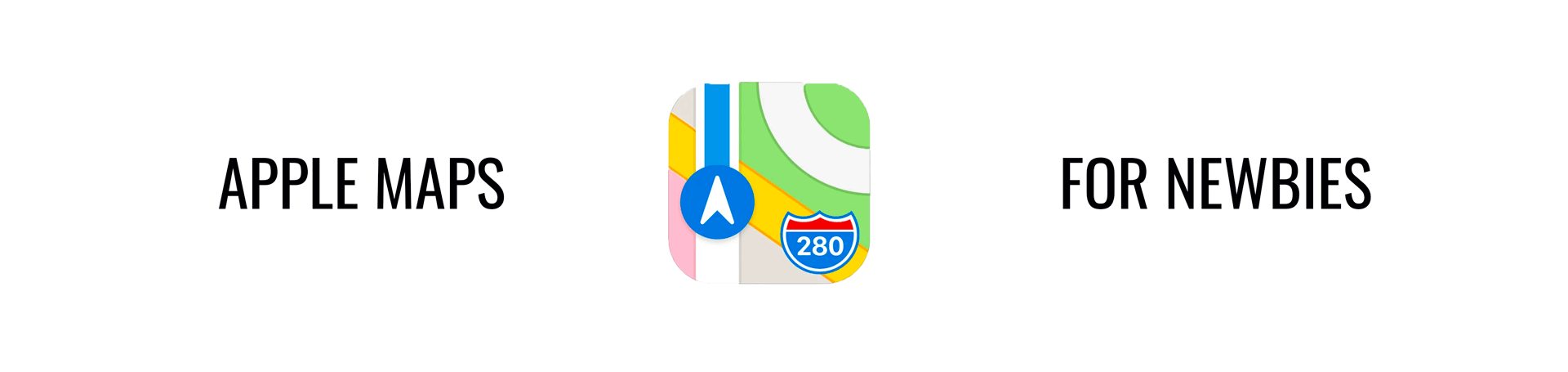

4 Comments
[…] offers a community feel behind the way it works. So, if you feel like helping out your fellow drivers in return by reporting any obstacles […]
I have a 2018 WRX with Starlink but no CarPlay, any suggestions, is there a simple fix yet?
Can I use Apple car play without my phone being plugged in?
Would like to use CarPlay on a Subaru Forester 2017 car. I think this head is from the Stone Age so think it’s unlikely but any help would be appreciated. Many thanks.