Like the Waze news we reported over the summer, Waze is on CarPlay! As part of the iOS 12 update, Apple opened mapping to 3rd party apps. Google Maps was on the next day. Waze followed a few days later. So before you switch, you might want our breakdown on Apple Maps vs. Waze.
After Google Maps appeared on CarPlay as part of iOS 12, Waze has now become available as a navigation alternative on Apple’s CarPlay. Follow along for how to replace Apple Maps with Waze on CarPlay.
Waze is a popular choice for navigation with its smart routing features based around crowdsourcing data from its users. Known for its real-time traffic reports, users get alerts on upcoming police officers, construction, accidents, and more.
It also features the ability to toggle a light or dark mode and change the appearance of your “car” in the app.
So how does Waze compare to the native Apple Maps? We show you in this Apple Maps vs. Waze on CarPlay feature list:
| Apple Maps | Waze | ||
| touch-drag car display | yes | yes (laggy) | |
| double tap to zoom | yes | no | |
| voice destination entry | yes | yes | |
| automatic dark mode at night | yes | ||
| on screen keyboard entry | no | yes | |
| situational reporting | no | yes | |
| hazard alerts | yes | yes | |
| police alerts | no | yes | |
| heavy traffic alerts | ? | yes | |
| output voice | on or off | on, alerts only, off | |
| output voice choices |
yes, globally on the iPhone
|
yes | |
| end guidance term | “End” | “Stop” | |
| alternate routes | only if heavy traffic |
yes, tap the double arrow icon at top
|
|
| alternate route live suggestions | yes | yes | |
| 3D visuals | yes | no | |
| best time to leave | no | yes |
* UPDATE Initially, we had this marked “no”, because activating the headlights did nothing to change the mode. Interestingly, Waze’s dark mode is keyed (no pun intended) to the time of day. Apple Map’s dark mode is keyed to the position of the headlight switch. Ostensibly, Waze’s dark mode would be region specific, because sunset moment occurs at different times across the globe.
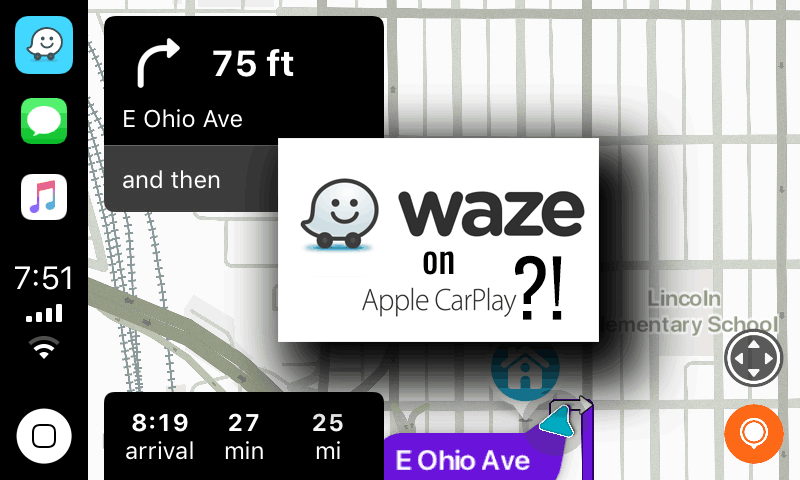
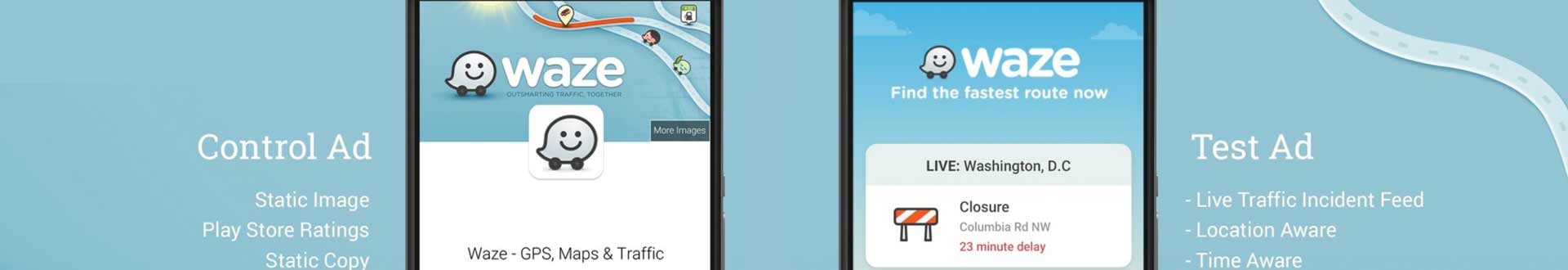

1 Comment
[…] few days to pick the best for our specific manner of driving and locating destinations. See our Apple Maps vs. Waze comparison to get an idea of how we approach mapping in […]