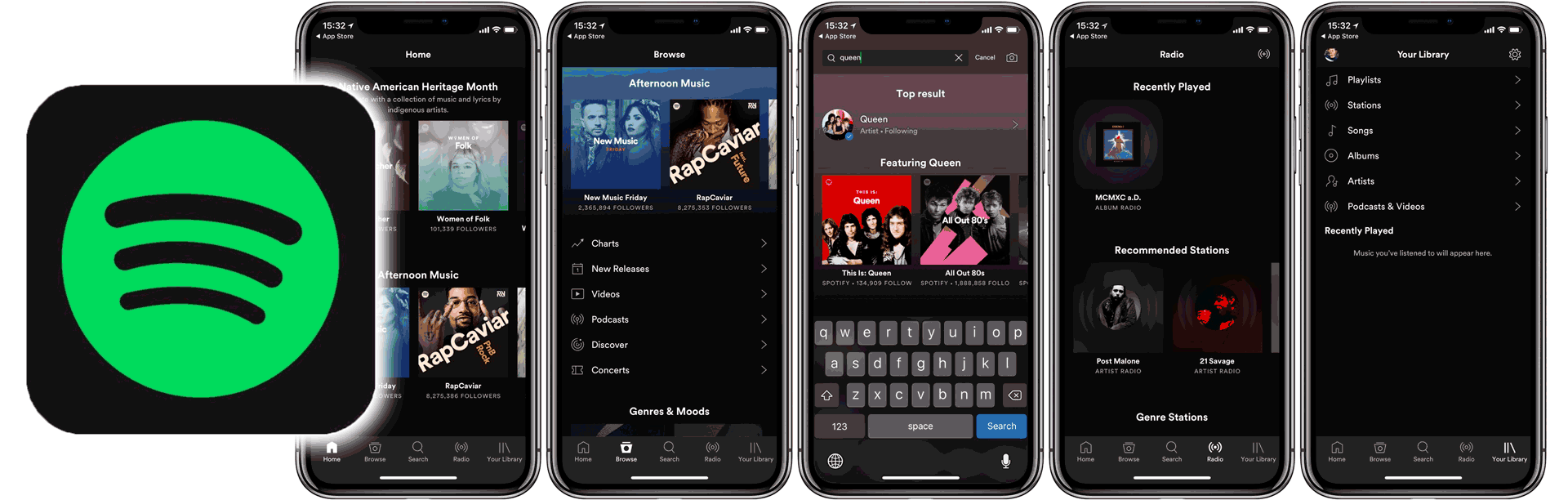For all of you music lovers out there, you’ll get a lot of use from Spotify, which is one of the leaders in the music streaming service industry. If you’re a Spotify fan and you’re dying to listen to your favorite Spotify music with your Apple CarPlay, then you’re in luck. Spotify recently updated its Spotify Stations app for iOS so that it’s supported on CarPlay. Now you can take control of playback directly from your CarPlay head unit rather than having to mess around with your iPhone to access Spotify while you drive.
What We Love About Spotify Stations
One of the best things about Spotify Stations for CarPlay is its simplicity. When we first played around with it, we thought it seemed relatively basic. However, now that we’ve had some time to experience Spotify Stations, we realize the beauty of this simplicity. When you first access Spotify Stations, you’ll see a list of stations you can pick from. That list of stations is very similar to the iOS counterpart we are all already used to, but Spotify is now more car-friendly than what it used to be.
Spotify’s brilliant move of making their CarPlay version of Spotify Stations resemble the familiar iOS version means there is nothing new to learn here when you want to select a station. And the easier it is to use something, the more likely people are to use it. That’s certainly true of our experience with Spotify Stations.
What You’ll Get with Spotify Stations
The new Spotify Stations app was originally launched in the United States. With this app, you’ll get:
- A radio-centric listening experience.
- Easy-to-access radio stations that feature your favorite artists.
- Access to things like favorites, acoustic hits, and more.
- A set-up that is familiar to users.
Another great feature of Spotify Stations is the fact that the app will adapt to your musical tastes and requests the more often you use it. So, even when you can’t think of a song you might want to hear, Spotify Stations will have you covered. You won’t even need to type or search once Spotify Stations learns enough about what you like. After the app gets to know you, it will make stations featuring all of your favorite songs.
Competing with Pandora
Spotify Stations was obviously created to compete with Pandora, which it successfully does. However, Spotify Stations offers something Pandora doesn’t have yet, which makes Spotify Stations all that more attractive. In comparison to Pandora, Spotify Stations is able to offer you a more personalized listening experience. As long as you use Spotify Stations for on-demand music listening while you drive, the app will start adapting to you and giving you playlists and stations filled with all of your favorites.
Like Pandora, Spotify Stations was created for users that don’t want to have to lift a finger while they rock out. Of course, not wanting to touch anything while you drive and listen to music keeps everybody safe on the road, and that’s what Apple’s CarPlay is all about.
Stations can be downloaded for free on an iPhone with iOS 11.4 or later. If you don’t want to hear any ads, you’ll need to pay a $9.99 per month subscription fee.