If you’ve just gotten Apple CarPlay or you are thinking about purchasing a car that includes CarPlay, then you’ll want some information on the most useful CarPlay apps.
CarPlay makes it simple for you to hear texts (and send them via dictation), change your music, make voice calls, navigate, and much more, all while you remain hands-free so that you’ll be able to drive safely in your vehicle. The great news is that Apple CarPlay makes it very easy for you to safely do what you need to do while you are on the road. So, let’s review some of the best CarPlay apps you’ll get to use.
- iHeart Radio. Apple Music isn’t your only choice on CarPlay, however. One other great music app that will let you listen to radio in your car is iHeart Radio, which is one of the best radio apps you’ll find around today. Once you open it, you’ll be able to pick a station from a long list of stations found all over the country. You can also save a list of favorites to make access easier. Plus, this app is free to download.
- What’sApp. If you are looking for another good messaging system outside of your iPhone’s messaging app, WhatsApp is the only other messaging app you’ll be able to use in CarPlay. What’sApp is very easy to use, and operates in a way similar to your messages app, meaning you can use Siri if you want to dictate a message and send it, or use here to read your messages out loud. Another nice benefit of What’sApp is that it is also free to download.
The following are part of CarPlay/iOS and come installed. You don’t have to download anything.
- Phone. The Phone app on CarPlay integrates with your iPhone’s phone, and that makes it simple for people to make or receive calls in their cars while driving. If you open the app while in CarPlay, you can look through your contacts, see who recently called you, and check your voicemail. If you want to keep things as safe as possible while driving, it’s a good idea to talk to Siri to find your contacts rather than scrolling through a list of people. Also, remember, you’ll be taking your phone calls through your speakers, so if you have passengers in the car, they’ll be able to hear your phone call, too.
- Messages. One of the best features of CarPlay is the way your iPhone’s message app integrates with your CarPlay system. CarPlay will let you open messages and so that you can hear recent ones safely, Siri will read your messages to you. You can also send messages easily and safely using Siri to dictate for you.
- Music. Everybody initially wanted an iPhone when they first came out because they wanted to hear music through their phones. With CarPlay, you can also hear your favorite music played through your car. The music app on CarPlay integrates with the music app on your iPhone, so you can hear anything on Apple Music using this app. If you want to hear a particular song, you can always ask Siri, and she’ll play it for you.
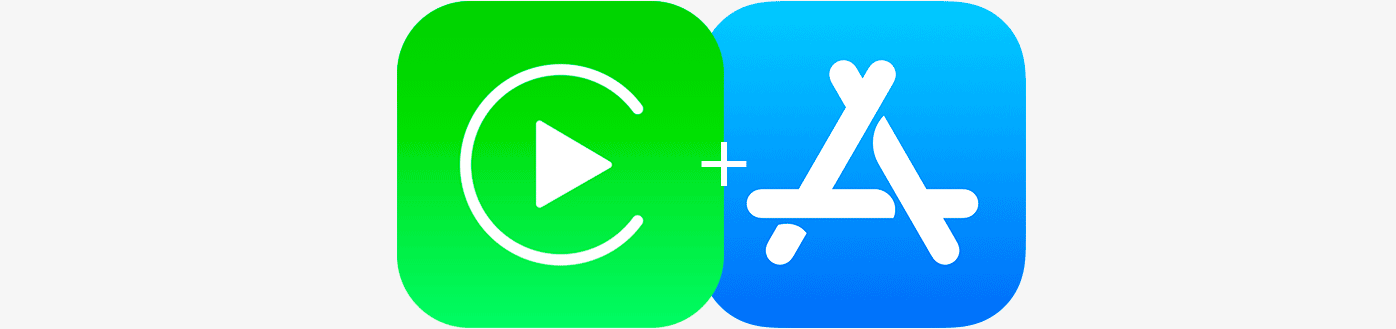

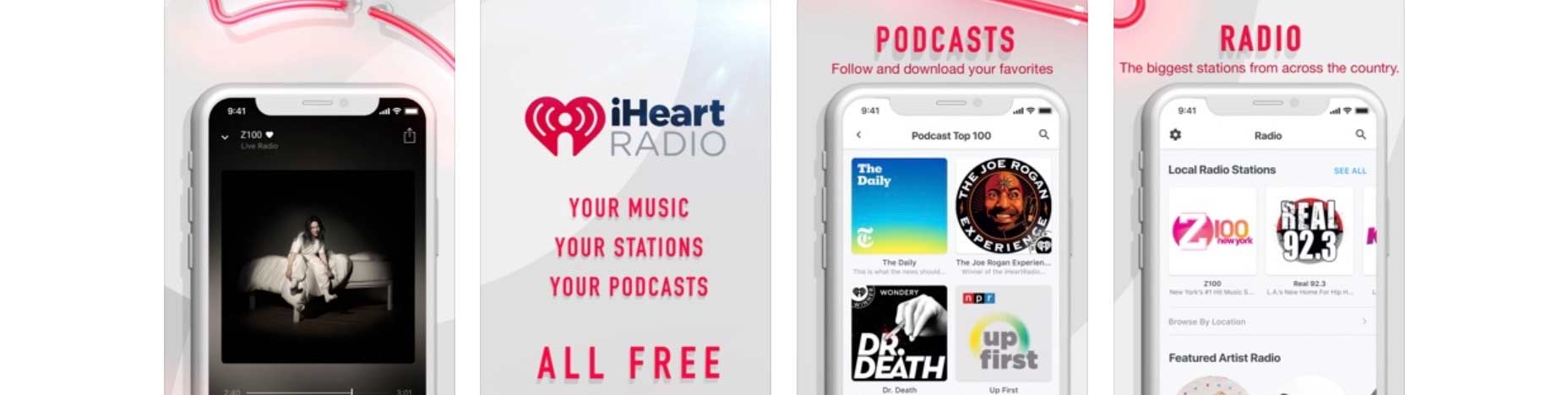
5 Comments
[…] you’re thinking about purchasing a new Audi or you’d like to retrofit an older Audi, then you’re in luck. Audi currently offers CarPlay in a wide variety of their car models, so […]
[…] get the CarPlay integration you want as well as Siri Eyes Free, Android Music, and access to all compatible apps. The price is about […]
[…] over the past few years, and much of this has to do with CarPlay. CarPlay allows iPhone users to connect their smartphones right to their cars and use the familiar Apple Siri voice command to control music, navigation, […]
[…] Subaru and you love Apple products, then we’ve got some great news for you. For those of you that love iPhone accessories, Subaru offers the latest and best accessory out there, Apple CarPlay. CarPlay is now a standard on […]
[…] an iPhone allows, but safely and hands-free while driving. With CarPlay, you can make calls, send and receive texts, hear your favorite musical tunes, get turn-by-turn directions, listen to podcasts, and […]