If you haven’t used Apple CarPlay, then you’re missing out on the latest bit of technology that’s designed to keep you safe while you drive. Unfortunately, in today’s technology-driven society, many people are addicted to their cell phones and cannot exist without their devices, even for a few minutes. Nowhere is this addiction more life-threatening than when you are driving. And that’s why Apple came out with CarPlay.
Using Apple CarPlay, you’ll be able to access certain safe apps on your iPhone while you are driving. Although you could use a car holder and mount your phone instead, there are consequences to mounting your phone. First, if you use a car mount, your notifications could still distract you while you are driving. Second, you’ll only be able to see a tiny screen, so you won’t be able to access many of your apps while you drive, anyway.
However, with Apply CarPlay, you’ll be able to easily navigate Maps, safely reply to messages, select a song to listen to, and ask Siri questions, all while remaining hands-free.
CarPlay apps are a subset of iOS apps. They are regular iPhone apps that run on iPhones but made to run inside the CarPlay environment and are thus available on your car’s CarPlay screen.
You download them onto your iPhone just like any other iPhone app — by using the App Store.
Using Apple CarPlay Apps
When it comes to using apps in CarPlay, you won’t need to install anything into CarPlay. You download the apps that work with CarPlay on your iPhone. Then, when you connect your iPhone to CarPlay, you should be able to see all of your compatible apps on your CarPlay screen when you first start your car.
CarPlay functions well with many apps you’ll find in your iOS-like Phone, Music, Messages, and Maps. However, CarPlay isn’t designed to only function with the most essential apps. Instead, CarPlay can also work well with several third-party apps, including iHeart Radio, WhatsApp, Audible, and Spotify.
Navigation
If you’re looking for a fantastic navigation app because you want something else besides Maps, then you can download a third-party app like Waze, for instance. Many people prefer Waze over Maps because Waze includes warnings about when police officers and accidents are both nearby. Keep in mind that you’ll need to be using iOS 12 and above to use any third-party navigation tool other than maps.
Music
Or, if you want to use a third-party music app like Pandora, then you need to download the app on your iPhone and select it the next time you use CarPlay. Once you’ve done that, you can switch from Apple Music to Pandora by merely selecting the app on your CarPlay screen. You should also ensure that you have iOS 12 and above before you do this.
However, if you prefer using Apple Music because you have a subscription, then you can play songs using Siri when you are plugged into CarPlay. You can also play podcasts and audiobooks on CarPlay, too.
Compared to Google’s “free” offering of apps on Android Auto, Apple is more restrictive and careful. That’s why so many of your apps for your iPhone won’t work well with CarPlay. Apple’s primary focus on CarPlay is the safety of the driver, so not every app you love will be safe enough to qualify for CarPlay.
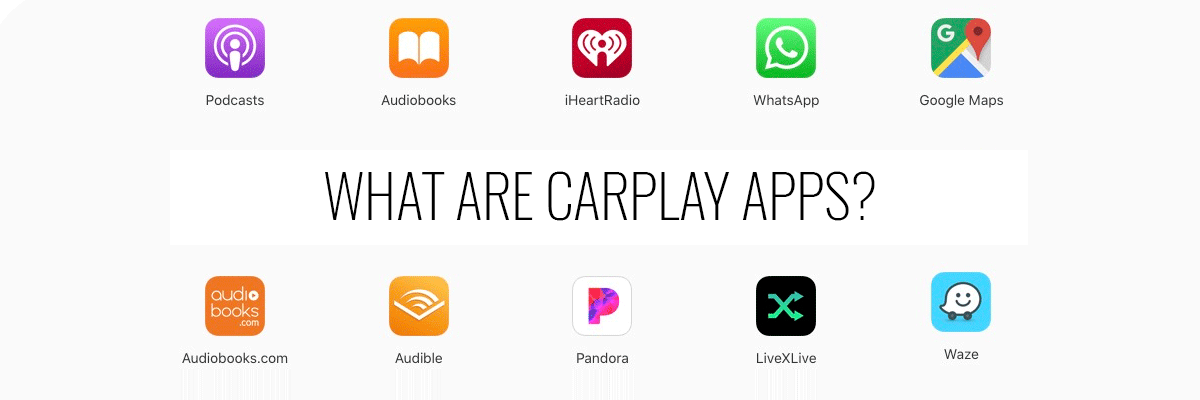
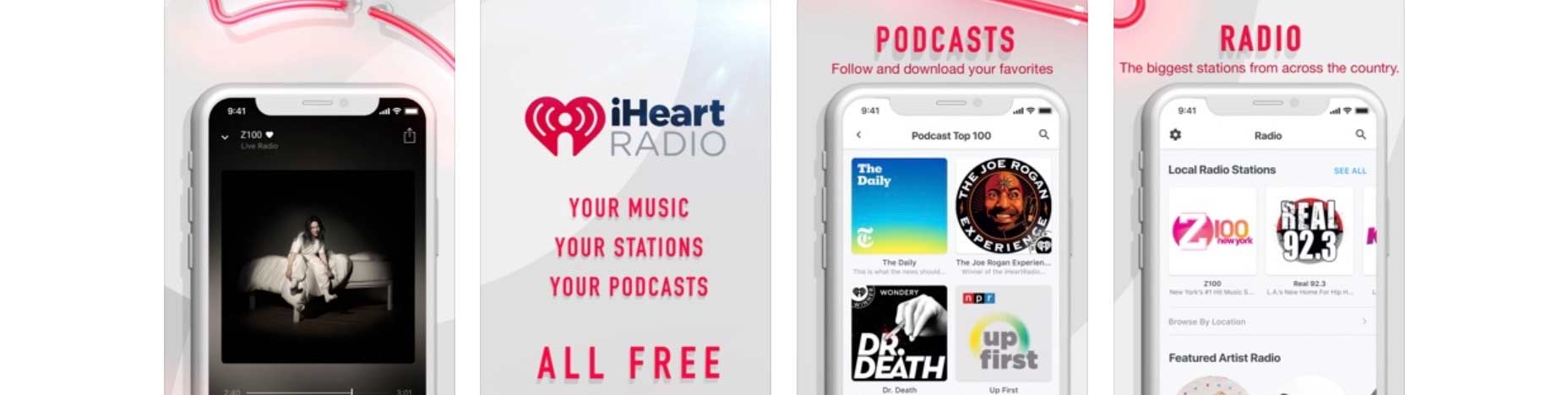

2 Comments
[…] the introduction of Siri into Spotify isn’t the only achievement that we’ve seen from Spotify recently. Recently, Spotify has been the source of a lot of […]
Hi Matt, is there a Carplay app that works with an aftermarket Tire Pressure Monitor System? This would be really useful for any older car without a TPMS.